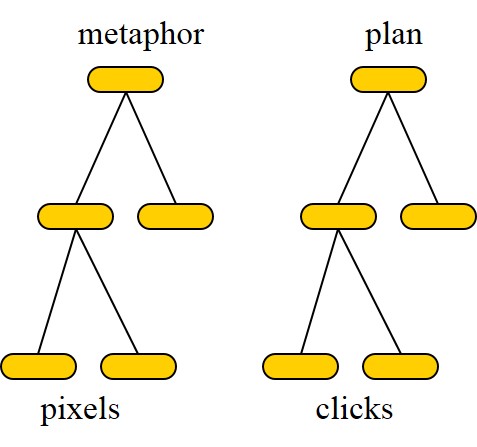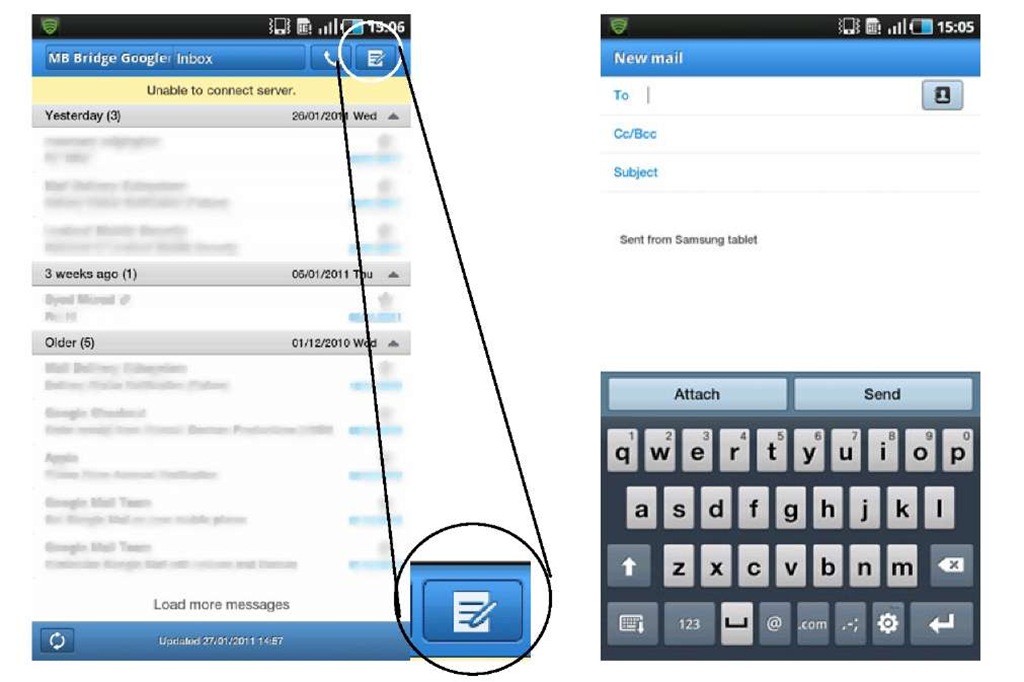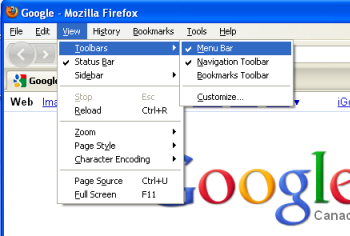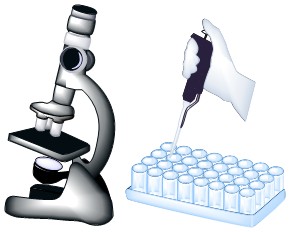Human-Computer Interaction (Spring 2015)
Administrative Matters
Instructor: Dr. Ying Shen (ÉòÓ¨) (yingshen@tongji.edu.cn)
TA: KE Minhui (¿ÂÃô»Ô) ( michael_kmh@163.com); YU Xiangpeng (ÓáÏéÅô) (1435883@tongji.edu.cn)
Evaluation: Project (50 points), assignment (40 points), participation (10 points)
Latest Notices
Attendance
Scores for codes of project.
Scores for the report.
Scores for assignment 3.
Scores for assignment 2.
Scores for assignment 1.
Lecture Slides
Final Projects
Notes:
1. Compress all files into a .rar or .zip file whose name is composed of student name and ID (such as "ID_name_project.zip").
2. All the documents you hand in should be in English.
Requirement details for the program and the report:
Project contents
- Your program should implement the following requirements using Processing language:
1. When the program is running, the screen should be separated into two sub-windows;
2. On the left window, when the hand is detected, there should be a rectangular shown on the screen to indicate the current position of the hand;
3. There should be four folder images shown in the right window when the program is initiated. The folder name should be properly placed under the corresponding folder image;
4. A cursor should be shown on the right window and move on the screen with the movement of the detected hand;
5. When the cursor hovers over a folder image, the image should be highlighted, which indicates that the folder is selected;
6. When a folder is selected, press key "C" to copy the selected folder: a new folder appears on the right window with a predefined name, such as "Copy of folder_X". The new folder and its name should be properly placed on the screen;
7. When a folder is selected, press key "M" to move the selected folder: the selected folder (and its name) should move with the hand and can be drop down on the screen when key "M" is released. The moved folder should not overlap with the other folders;
8. Press key "N" to create a new folder: a new folder appears on the right window with a predefined name, such as "folder_X". The new folder's name should not be the same as the existing folder names. The new folder and its name should be properly placed on the screen;
9. Press key "D" to delete the selected folder: the selected folder and its name should disappear from the screen.
- Submission due date: June 23. 2 points per day will automatically be deducted for late submission.
Program (25 points)
- You should submit your program for the final project and a readme file with instructions on how to run the program.
Report (35 points)
- Your report should be written in English and contain the following contents:
1. A brief description about your program (including the structures and modules of the program);
2. The implemented requirements;
3. Advantages and disadvantages of your program;
4. How to improve your program;
Marking scheme
Program: |
Report: |
1. (2'); 2. (2'); 3. (2'); 4. (2'); 5. (2'); 6. (3'); 7. (3'); 8. (3'); 9. (3'); other (3') |
1. (10¡¯); 2. (5'); 3.(10'); 4. (5'); in English (2'); Clarity (3') |
Main References
| |
 |
Ben Shneiderman and Catherine Plaisant Designing the User Interface: Strategies for Effective Human-Computer Interaction Addison Wesley, 5th Ed, 2010 |
Other Related Materials
Created on: Feb. 11, 2015